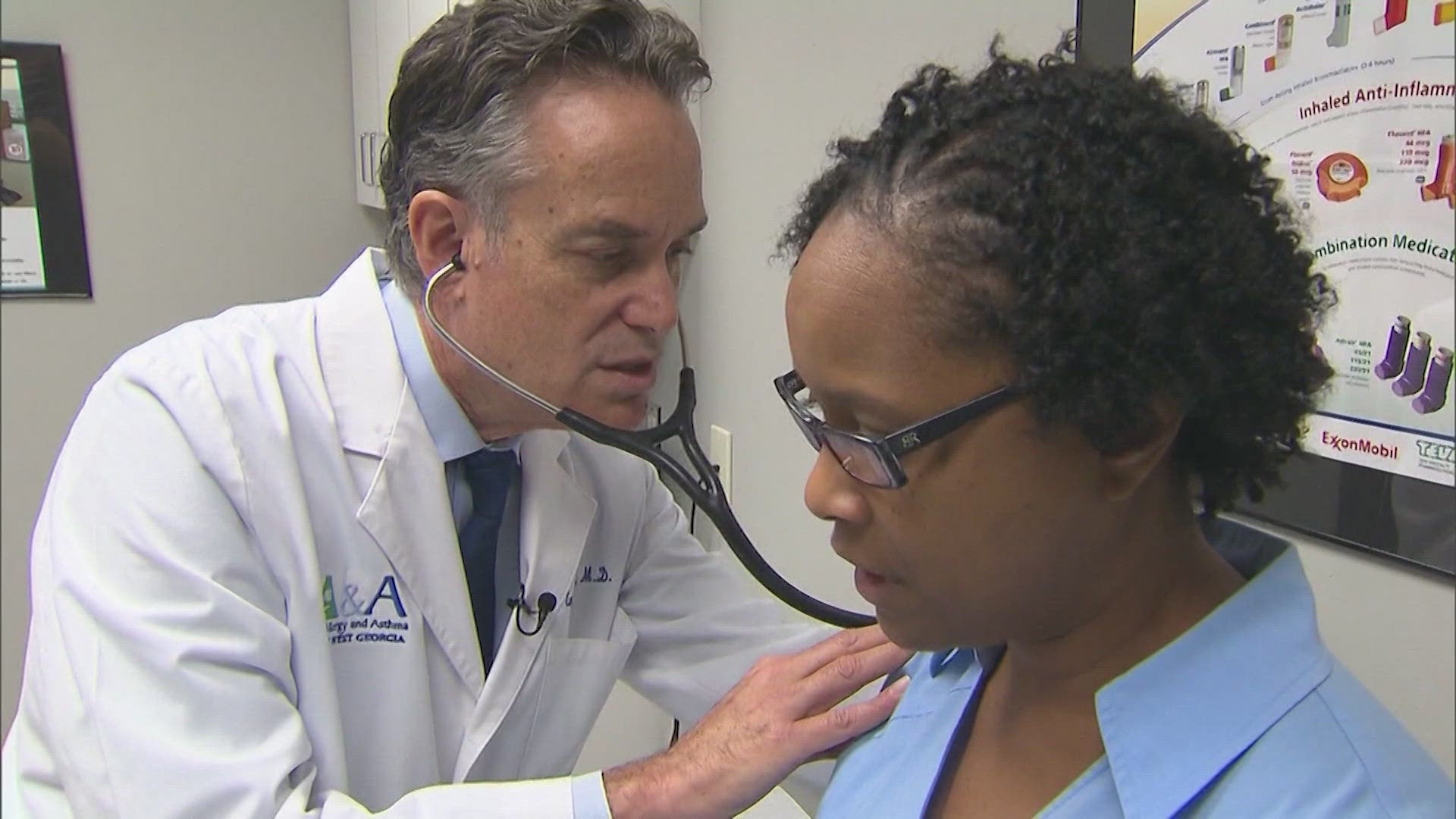Do you have your emergency contact information on your phone if you were involved in an emergency or tragedy like Orlando?
One of the biggest challenges is reaching friends and family members of victims since workers can't get into people's phones to find next of kin information.
There's a way for iPhones users to put medical ID information onto their locked screen for emergencies, so others don't have to "hack" into their phone.
For iPhone users:
* Click on the Health app (it appears as a white icon with a red heart).

* Go to the tab for Medical ID. Put your medical information in the fields and enable it to "Show When Locked" on your Emergency screen.

* When you go to your passcode page, click on "Emergency." A white screen appears that says "Medical ID" on the bottom. Clicking on "Medical ID" will show all of your medical information.