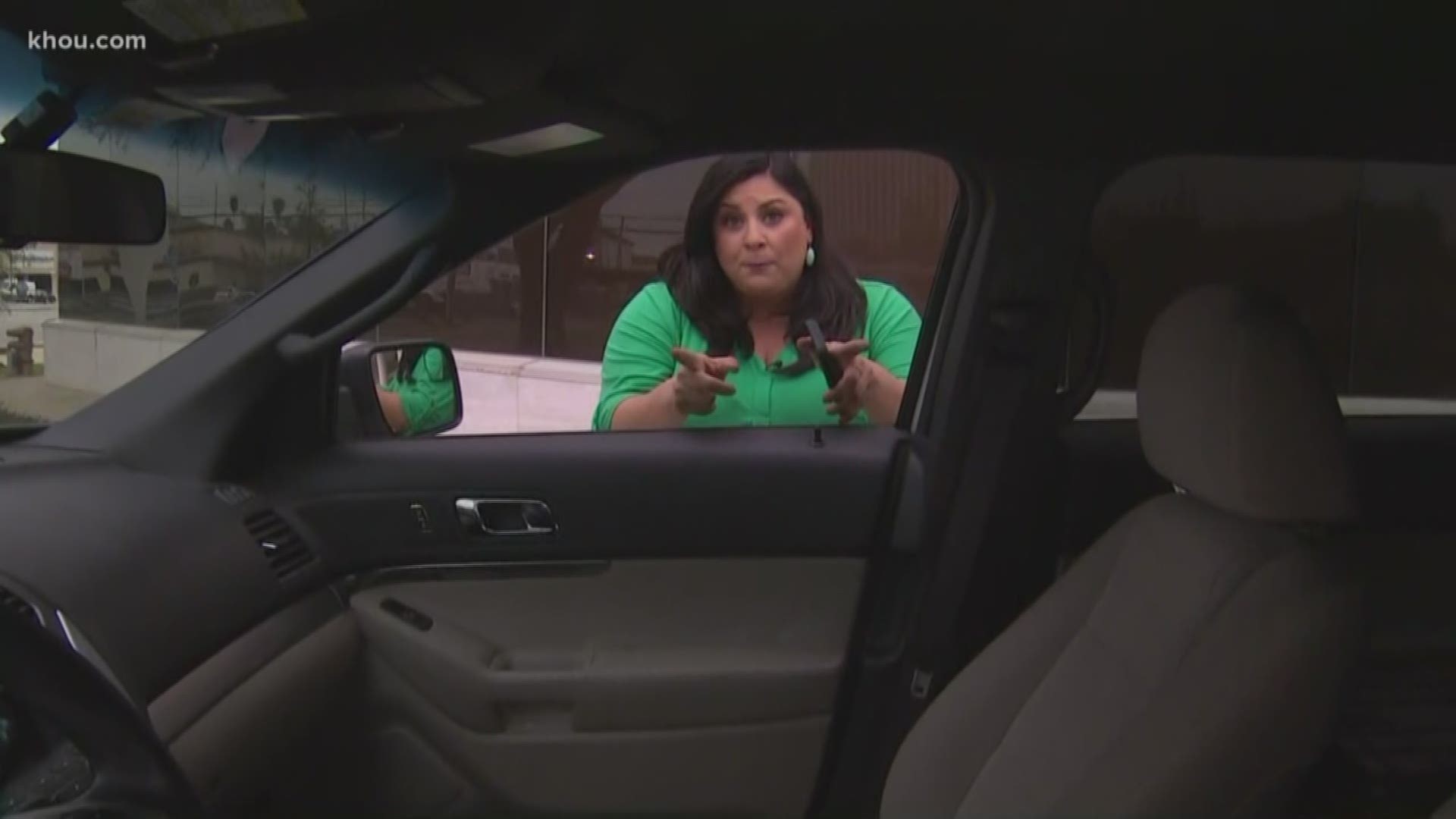HOUSTON — So many people will use a ride-sharing app this week. But with the news of a college student's death in South Carolina, after police say she got into a stranger's vehicle mistaking him for an Uber driver, we're Standing For Houston and walking you through safety options.


First, when you use your cell phone to order a ride from Uber or Lyft, you'll receive a confirmation message within the app alerting you to the person who is going to pick you up. In that message are important details that can help you identify the right vehicle.
The message will list the make and model of the vehicle, along with the color, the license plate number, the name of the driver and a photo of the driver.
Even with that information, before you get into the car, ask the driver for the name of the person they're picking up. Don't offer your name. Wait for the driver to confirm.
Both Uber and Lyft offer to share your ride with anyone. It's free and easy to access within the ride-sharing app. You can choose anyone in your cell phone contacts. That person will be able to track your trip and see your ETA without having to download the app.
While on the ride, be sure to use the app to track your predetermined route and make sure your driver is following the directions. If something doesn't seem right, call 911.
If from the start, you don't feel comfortable getting in the vehicle with the driver, you can always cancel the ride, even after he or she arrives to pick you up.
ALSO ON KHOU.COM